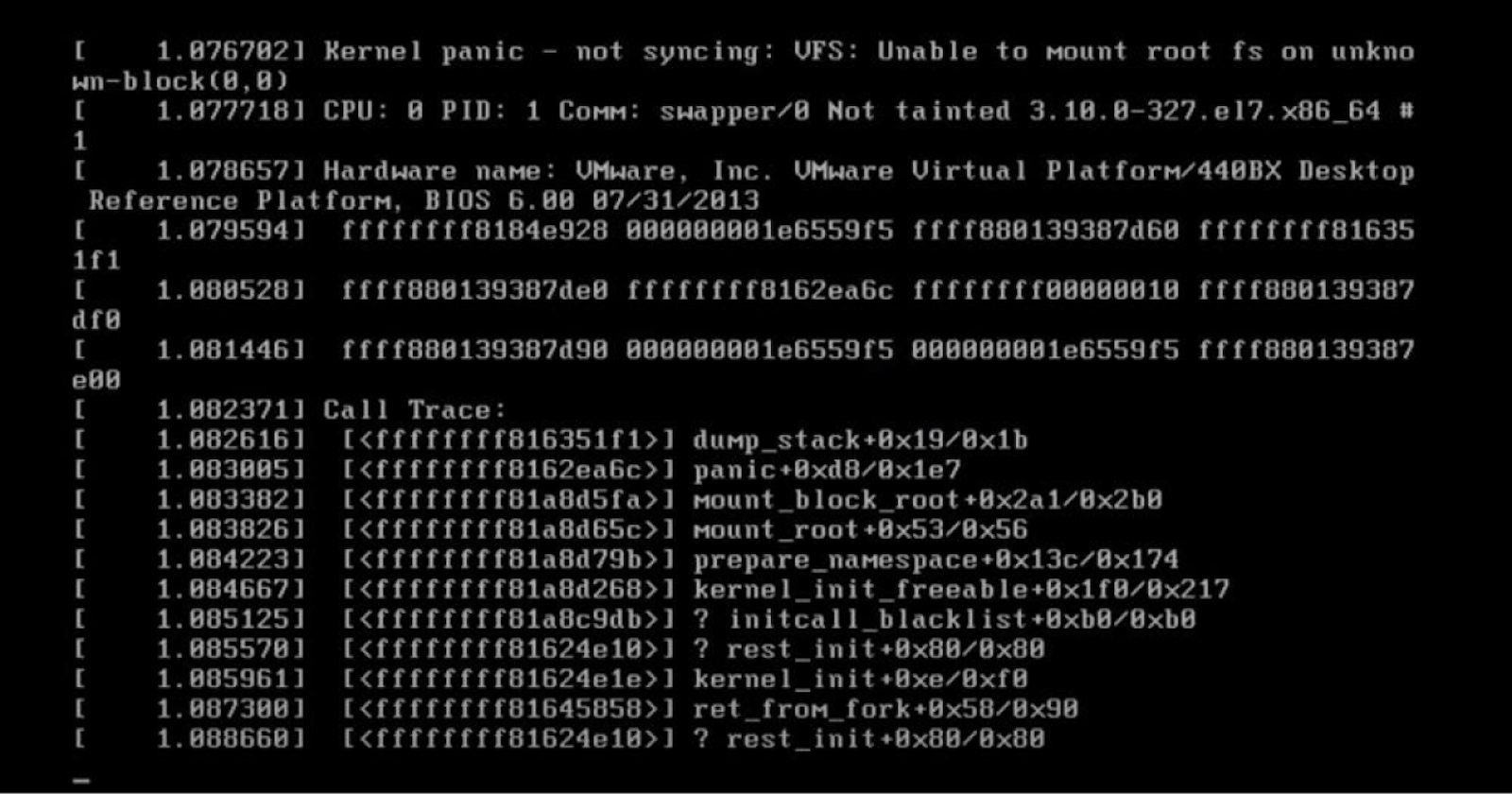Kernal: A kernel is the central part of an operating system (OS) that controls all the other parts of the OS and communicates with the computer hardware. It is the part of the operating system that loads first and remains in the main memory. It is responsible for managing the resources of the system, such as memory, processes, and I/O. The kernel also provides a communication interface for user programs to access these resources.
Kernal Panic
A "kernel panic" is an action taken by an operating system's kernel when it detects an internal fatal error from which it cannot safely recover. When a kernel panic occurs, the system is in an unstable state and can no longer function correctly.
One common error message that may be displayed during a kernel panic is "Not Syncing: VFS: Unable to Mount Root FS on Unknown-Block(0,0)." This message indicates that the kernel was unable to mount the root file system, which is the file system that contains the operating system's core files. This can be caused by a variety of factors, such as a corrupted file system, a hardware failure, or a problem with the kernel itself.
Looking for ways to resolve the issue? Here are some solutions to try:
1. sudo fdisk -l
2. sudo mount /dev/sdax /mnt
3. sudo mount --bind /dev /mnt/dev
4. sudo mount --bind /dev/pts /mnt/dev/pts
5. sudo mount --bind /proc /mnt/proc
6. sudo mount --bind /sys /mnt/sys
7. sudo chroot /mnt
"If you /boot is on a separate partition also call:"
8. sudo mount /dev/sday /mnt/boot
"and now you can make update-initramfs and update-grub without errors."
9. sudo update-initramfs -u -k 2.6.38-8-generic (or your version)
" for check your version type command $ uname -a "
"And just update Grub."
10. sudo update-grub
"Reboot your system."